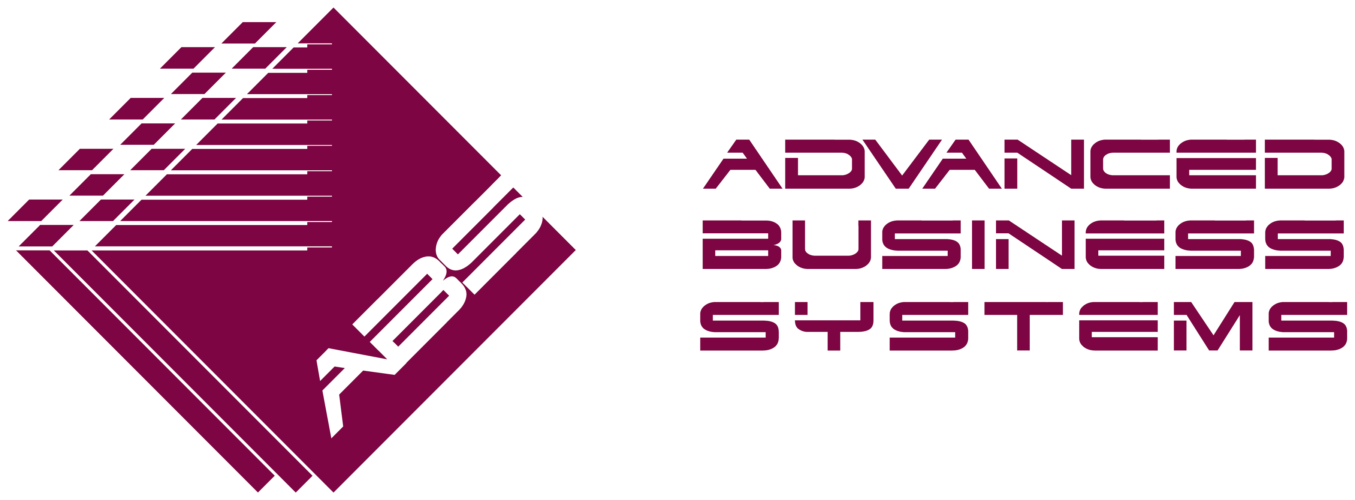Password123
You might look at the subtitle and think, “Surely, people don’t use such a password,” but you can confirm this with cybercriminals—they certainly do. Passwords, heroes of the digital realm, are the gatekeepers to our online lives. They protect our secrets and data and keep virtual monsters at bay. But let’s be honest, how seriously do we take them?
Picture this: the average person juggling countless passwords, each seemingly more complex and forgettable than the last. From “123456” to “password,” it seems we’ve mastered the art of making our security about as impenetrable as a cardboard castle. And yet, we trust these combinations of letters, numbers, and symbols to keep our digital lives safe. What could possibly go wrong?
Well, plenty, it turns out. Because here’s the punchline: some of us take the “secure” passwords we carefully craft and leave them lying around like lost socks. Yes, you heard that right. From sticky notes on the monitor to unassuming Word documents named “TotallyNotMyPasswords.docx” appearing on the desktop, we’ve turned password security into a game of hide-and-seek for cyber attackers.
Alarming Statistics
According to a Huntress report, an assessment was conducted on managed endpoints to identify files suspected of containing plaintext passwords. Over 4,000 partner accounts, totaling more than 2 million endpoints, were examined, with a focus on small to medium-sized businesses.

The findings were surprising, revealing the following statistics:
- Approximately 1.6% of all endpoints had files containing exposed plaintext passwords.
- Over 200 partners had exposed password files on 5% or more of their endpoints.
- More than 100 partners had over 50 endpoints with exposed password files, emphasizing the widespread issue of exposed passwords on endpoints.
Protecting Against Stolen Credentials
Many small and medium-sized business users lack essential cybersecurity knowledge, which can make them easy targets for hackers. Fortunately, there are easy steps you can take to decrease the risks of exposed passwords and account breaches:
Use an Encrypted Password Manager: Instead of the desktop debacle, encourage users to employ an encrypted password manager. These tools not only generate secure, unique passwords but also keep them safe.
Enforce Multi-Factor Authentication (MFA): MFA provides an extra layer of security for your accounts.
Educate and Raise Awareness: Educate users about the risks and provide training on cybersecurity best practices. A well-informed user is less likely to make these mistakes.
Keep an Eye Out: Monitor your environment for signs of account takeover. Proactive monitoring can nip security breaches in the bud.
Stay Watchful with Advanced Network Care (ANC): Relying on Advanced Network Care from ABS ensures that your company receives early notifications of any unusual activities, allowing proactive measures to protect your assets. ANC serves as your shield against network outages, cyberattacks, and data theft by closely protecting your data. This means that even if someone chooses the password “123password,” your company remains protected from potential cyber threats.
Start Advanced Network Care Today.
With that in mind, it remains crucial to inform your employees about the risks associated with storing passwords on multiple endpoints. Taking proactive measures to establish robust, lengthy passwords is vital for the overall protection of both your workforce and the company. For additional information, don’t hesitate to get in touch with ABS to explore how to initiate Advanced Network Care for your business.